25 July 2023 | Marketing
Productivity Systems for Social Media Managers
By
Working in social media can get overwhelming, fast.
The shipping velocity is unreal. The volume of content that needs to go out across multiple platforms is a lot. The requests from clients and leadership are incessant.
Hence, this tweet (or Xeet… idk at this point):
How do you keep your head above water?
Systems. You need systems for productivity and organization.
As author James Clear said in Atomic Habits:
“You do not rise to the level of your goals. You fall to the level of your systems.”
The quote applies across the board in life, and it is especially true in the world of marketing and social media.
You need repeatable systems that take the guesswork out of your day-to-day, and give you the peace of mind to hit all of your deliverables (and deal with the curveballs that life as a social media professional throws at you).
Today I want to run you through 3 productivity systems I lean on daily while running my social media agency and creating content for Social Files:
- Prioritization framework
- Content sourcing and ideation
- Cross-department collaboration
System 1: Prioritization
Everyone thinks their request is the most urgent.
Can we get this up today?
I have an idea for an Instagram post…
We should hop on this trend…
If you try to adhere to every request or idea you get pitched (or ideas you have yourself), you will go clinically insane.
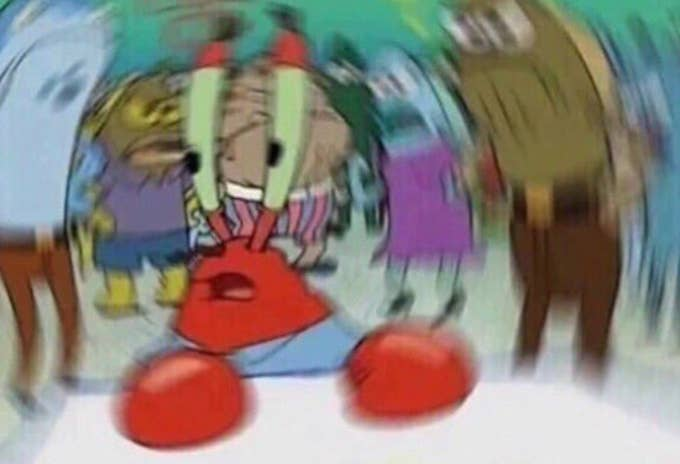
You need to prioritize. You only have so much time in your day, and there is a small handful of tasks on your day-to-day that drive the highest ROI.
Distraction will pull you away from the tasks and content pieces that actually grow your account. In entrepreneurship this is called ‘Shiny Object Syndrome’ — a business owner will have a bunch of new product ideas or ideas within the business that pull them away from the core motions that grow the business.
We need to avoid this. We need to prioritize.
How?
Everyone has their own ‘system’ for this, but here’s mine:
I pick 3-5 tasks that need to get done per day. Anything else doesn’t matter.
For example: Say LinkedIn is a platform that drives the most leads for your software company.
But your client has an ‘idea’ for an Instagram campaign.
Your day-to-day tasks should look like:
- Linkedin content drafting
- Coordinating with design team to create carousels
- Outbound community management on LinkedIn
…and not fulfilling on whatever random campaign idea your client had for Instagram.
Get clear on your criteria. Align this with your boss or your client. And don’t waver.
Ruthless prioritization forces you to get clear on what is actually driving ROI for your social department.
This is especially true if you’re running an agency, handling multiple client accounts. Some days, one account will take priority over the rest.
It’s okay to let small ‘fires’ burn in the background as you spend time and resources moving projects forward that are core to your efforts as a social team. This is where you need to let the typical Type-A perfectionist social media marketer personality die off a bit.
Prioritize. Get your core tasks done. Move on to the next day. Repeat.
Pro-tip: If you start to see repeated requests (like the content team wanting to promote a blog article to social), build an SOP (standard operating procedure) around how your team responds to the request.
System 2: Ideation
Creative block is one of the most common productivity killers for marketers, especially in organic social.
The volume of content you need to create is so high and the shipping speed is so fast that it’s easy to find yourself in a rut.
Systems solve this. Here’s an overview of my content ideation system:
A) Collect inspiration in a Swipe File — if I see a post that catches my attention as I’m scrolling the timeline, I save it and add it to a Notion database that I can refer to later. Or, I take a screenshot and hope that I remember to go into my camera roll to organize it later. Lol.
B) Organize saved content on a weekly basis — the camera roll abyss is real. To avoid losing track of the content inspiration you came across recently, set aside time to go through your camera roll, Apple Notes, Twitter bookmarks, and move the content pieces and ideas that you love into a Notion database that you can access (this is your Swipe File).
I like to set aside 30 minutes on Friday to do this.
C) If you find yourself in a creative block, refer to your Swipe File. Look for an idea — a topic, content format, meme template — that sparks your creativity, and run with it. If you’ve put in the leg work to grow your database of inspiration, you should be able to get yourself through creative rut unscathed.
That’s really it for Ideation. The TLDR is you always want to be collection inspiration (even when you don’t need it) and organize it in a way that’s easy to access.
System 3: Collaboration
As a social media manager, you’ll be collaborating with:
- Designers
- Video editors
- Content writers
- Other departments
And it’s easy for the marketing department to become fragmented.
The fix? Clear systems to collaborate.
I’ll use Graphic Design as an example here. I have a freelance designer that I work with in my agency to help me create graphics and carousels for my clients.
He’s in my Slack, but the last thing I should be doing is pinging him with one-off requests for graphics in there. It happens occasionally if there is something super time sensitive, but simply messaging a collaborator and expecting them to keep track of all requests is a losing battle.
Deliverables will fall through the cracks and deadlines will get missed.
Instead, we built out a portal in Notion where I or my team can submit requests for graphics.
I tag them by:
- Client
- Due date
- Priority (high, medium, or low)
And I write a detailed brief on what I expect the output to be. Here’s a look:
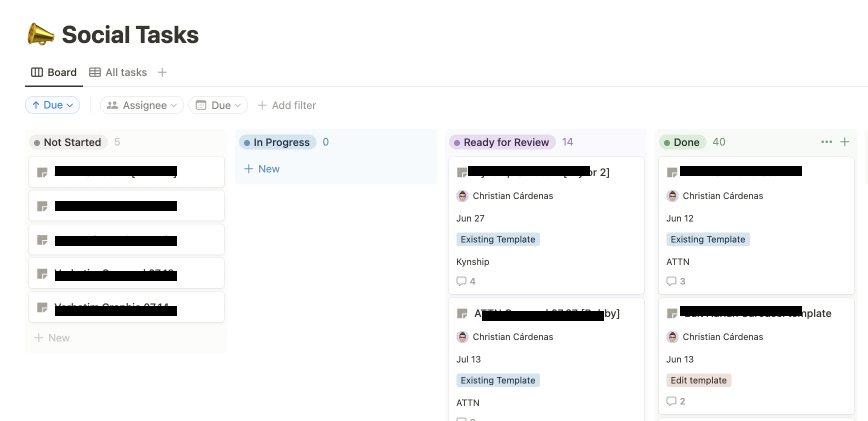
Clear communication. Clear expectations.
You’ll notice this Notion portal (and most of my other systems) is insanely simple.
Systems should not be complex or fancy for the sake of it.
As Alex Hormozi once said, “Fancy fails. Simple scales.”
Other systems to think about
- Approval processes
- Building a content calendar
- Designating time for specific accounts (especially important when managing multiple clients)
- Analytics and reporting processes
- Repurposing content
- Invoicing and billing (for freelancers and agencies)
I don’t have time to break them down today, but…
Want to go more in depth on Social Media Productivity Systems?
Good news:
I’m hosting a free workshop on Productivity Systems for Social Media Managers on August 3rd.
I’ll be teaming up with Alex Hao — SMM for Notion — to run you through how we stay organized and sane (or as sane as possible) in ourday-to-day.
You’ll get the perspective of someone who is in-house at a top tier company (Notion has one of the best social presences I’ve seen) and someone who is scaling an agency (yours truly).
Here are the details:
- Date: August 3rd
- Time: 11:45AM EST
- Location: Virtual
And price… free (I’m a man of the people)
Secure your spot in the workshop right here.